Altar Live's Best of 2021

February
Streaming Integrations
Early February brought new streaming integrations. What a way to start the year! We added more integrations available like ChurchStreaming.TV, DaCast, and StreamYard and released a new layout for easily connecting your stream feed.
Find out if your stream provider connects directly to Altar Live ➡️

March
Synchronization for pre-recorded video links
Do you pre-record your services and upload them to Youtube, Facebook or Vimeo? We released synchronization which means all members can view the video at the same pace, even if they join after the event has already started.
Learn how you can connect your video feed to Altar Live ➡️
April
Support for HLS (.m3u8) links
Connect HLS (.m3u8) links from Resi, Churchstreaming.TV and other providers! We switched from allowing iFrames to HLS links. HLS is the preferred industry standard for live streaming content. Why should you use HLS over iframe? Here are the top reasons:
- Videos are synched and are fully supported on mobile devices
- HLS is compatible with a wide range of devices and firewalls
- It can detect a decline in bandwidth and adjust quality to keep the stream from being interrupted.
Learn why you should use HLS instead of iFrame with Altar ➡️
May
Easier new account creation
Creating a space for people to gather online should be easy - and by easy, we mean it should take 30 seconds or less. That's why we relaunched our new Altar community creation flow in early May 2021 to have a more efficient set-up. When you create a new community in Altar Live, you can do it in two quick steps and hop right into the Free Practice Event where you can play around with all the features. Spend more time with your people, and less time on technology.
Get started on Altar in under 30 seconds ➡️
Community landing pages
May also brought Community Landing Pages! We released a new and improved event interface that allows you to seamlessly integrate Altar Live into your existing website. Each Community Landing Page has:
- Customizable domain
- Logo
- Colors
All your Altar Live events populate on this page so people can easily navigate into your events or back to your website.
Learn how you can customize your own community landing page ➡️

Upload Pre-recorded videos
Using pre-recorded videos are a great option for smooth and seamless online events. We made it so you can upload pre-recorded videos to Altar Live directly! Once you upload a video file, the system uploads and then transcodes the video to optimize your video for attendees on mobile devices and slow internet connections. The process runs in the background and may take up to 1 hour. Upload the video at least an hour before your event begins.
Learn how you can upload pre-recorded videos to Altar ➡️
July
Announcements
Just like common features you might be used to like Moments in Church Online Platform or All Attendee Announcements in Zoom, we released a new way to communicate to everyone on the event in new ways. During events, meetings, and services, you can send out three different kinds of announcements: panel, modal, and notification type.
- Panel announcements appear on the right side of the screen for easy access
- Modal announcements will pop up in the middle of the screen for easily visibility and to prevent attendees from missing important messages
- Notification announcement option will appear in the little icon on the right side panel.
On all announcements, you can customize them by adding buttons and links for events, donations, and more!
Learn how to use Announcements ➡️

Polls
Polls are a great way to start conversations and engage with attendees. From asking people which ice cream flavor they like better to what book of the Bible should be covered in a small group, the possibilities are endless! The poll feature is located on the right side of the screen. You can easily fill out the information, add answer options and choose whether you want the attendees to see the answers.
.png)
RTMP Connection
Direct RTMP connection arrived in late July. You can now make Altar Live a stream destination via RTMP when you set up a new event in Altar Live.
Learn how to use RTMP to stream directly to Altar ➡️

August
Meetings: Replace Zoom with Altar Live
Altar became a Zoom replacement! You can switch from Zoom to Altar for all your meetings, small groups, Bible studies, prayer meetings, staff meetings and more. Plus, you only need ONE Altar account for your entire church.
Learn why Altar is better than Zoom ➡️
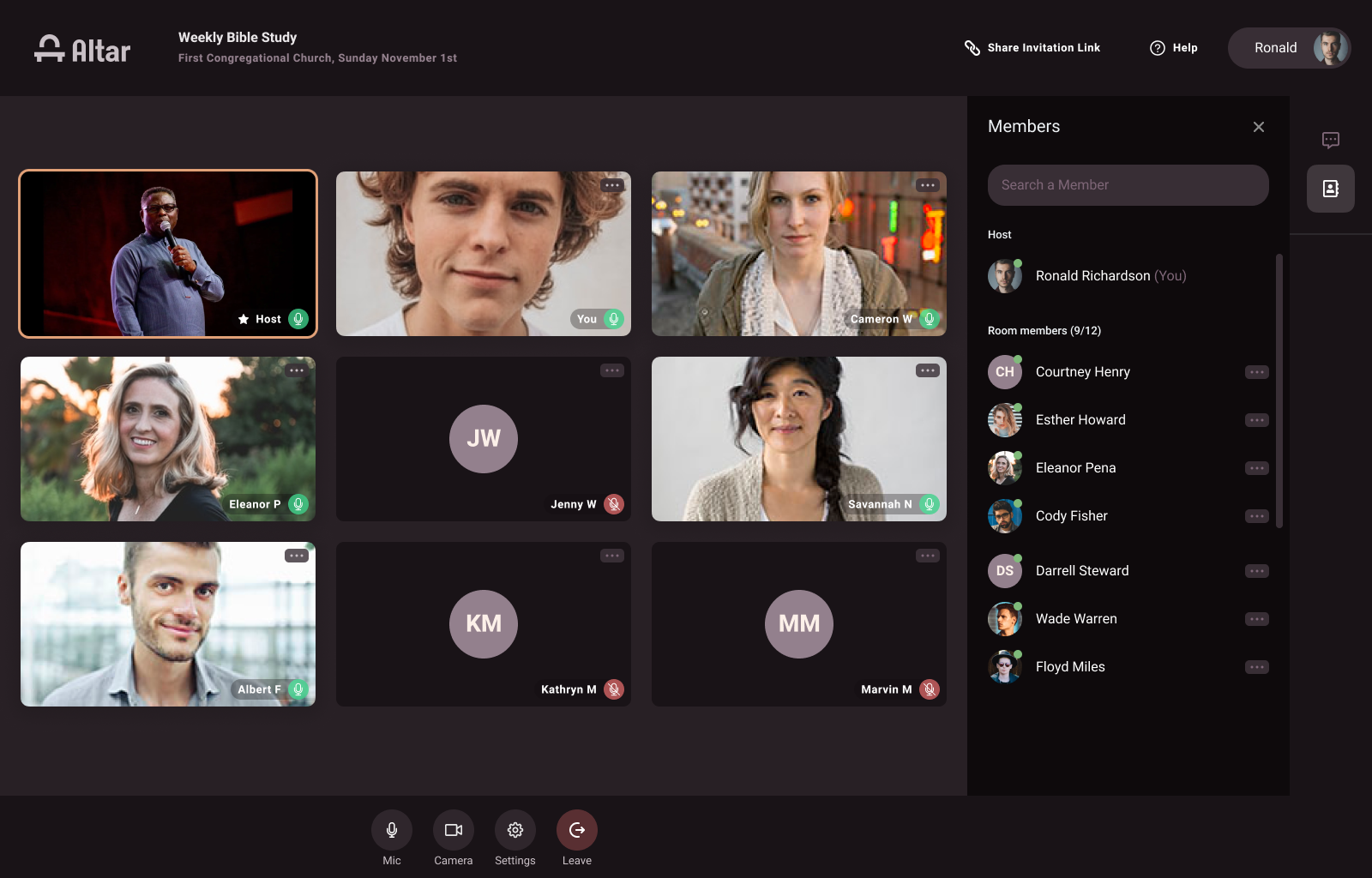
Rooms
Easily add a Room next to the Lobby for Sunday or weekday events for classes, youth groups, prayer meetings, and impromptu gatherings.
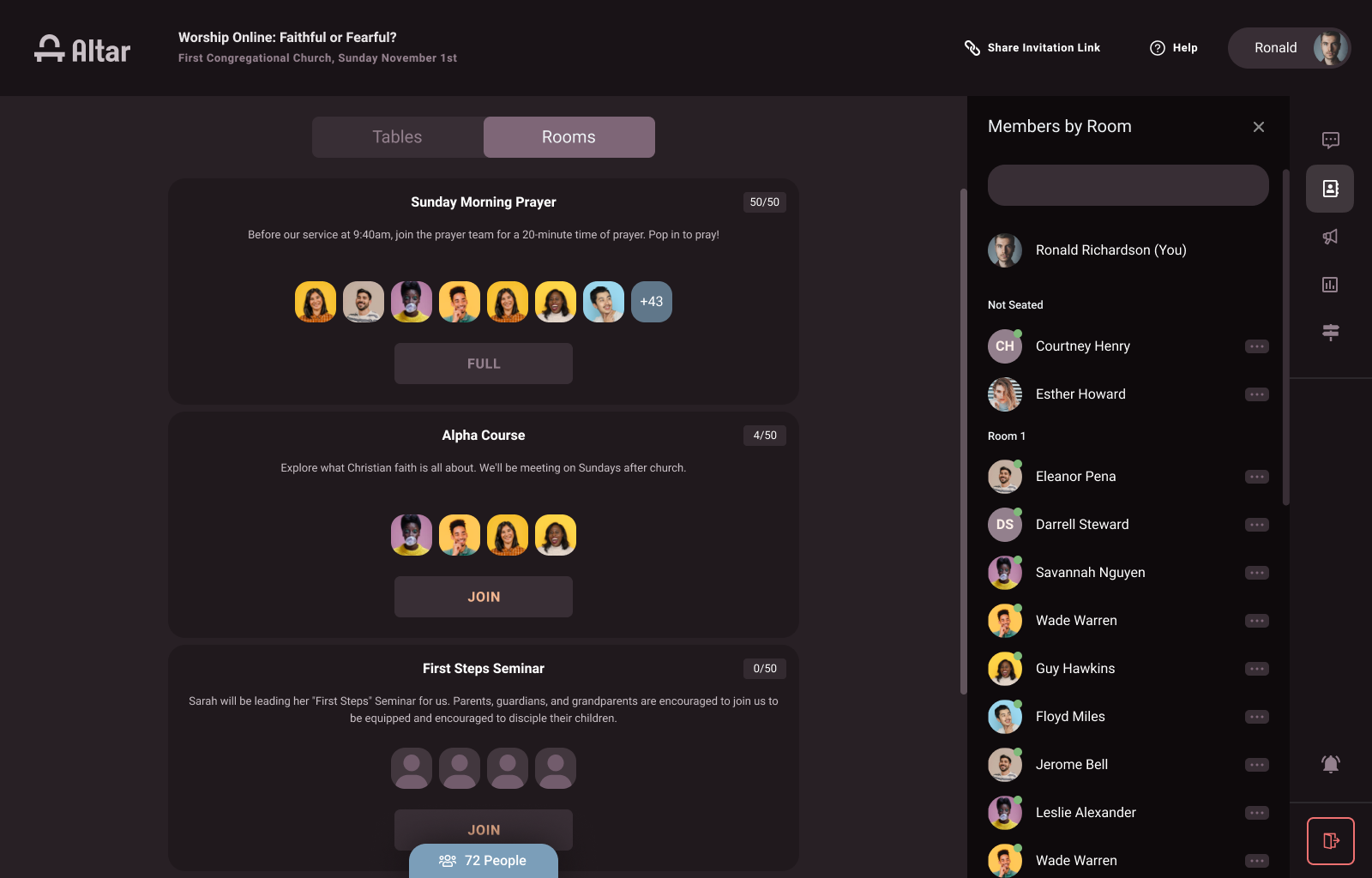
Personal Meeting Rooms
Need a private virtual office space? We got you covered! On your Community Dashboard, you can set up personal meeting rooms for all of your individual staff or for a standing event. Personal Meeting Rooms remain open and are perfect for a virtual office, daily prayer meetings, or other meeting rooms!
Learn how to use Personal Meeting Rooms ➡️

October
Recording Meetings
You asked, we delivered. In October, the ability to record Meetings became a reality and the need for Zoom completely disappeared! Record and archive all your gatherings, Bible studies, prayer meetings, and more.
See why Altar is better than Zoom ➡️
Screen share audio & video
We released something way better than just screen share. Now you can share high quality video and seamless audio during Meetings! Sharing a YouTube video or audio from Spotify is perfect for small groups and Bible studies. The Host can stop and play audio and video for everyone, and even talk over it. Whether you are leading an Alpha group or a RightNow Media bible study, you now have the ability to share the video seamlessly to all attendees without having to use screen-share. Say goodbye to jumpy audio and video!
See why Altar is better than Zoom ➡️
Export Member list
Keeping track of all your members is now easier than ever! Export as many members as you want into a contact list saved on your computer or mobile device.
Learn how to export your Member list ➡️

December
Emoji Reactions
Add some fun to your next gathering and send some emojis. Our emoji feature was released in December and includes thumbs up, clapping hands, smiley faces, surprised faces, and more to send to your fellow attendees. And they make a noise! Send a smile to brighten their day or a clapping hands to show support. This feature is easy to use and perfect for all your bible studies, team meetings, prayer events, and more.
Learn how to use emojis in Meetings ➡️

Vimeo + Altar Live Integration
Celebrate, all Vimeo users! Our new Vimeo API integration was released in December and you can now connect your Vimeo account directly to Altar Live. When you host an Event, you can seamlessly stream from Vimeo directly into Altar Live.
Learn why Vimeo + Altar is a powerful combination ➡️
Ecamm + Altar Live Integration
Ecamm Live is the easiest live streaming software you'll ever use. Pair it with Altar Live and you can create unforgettable live events where people feel just like being in-person.
Learn why Ecamm + Altar is the best combination to build community ➡️
Google Analytics
Track your Altar Live community traffic by connecting your website to our new Google Analytics feature! Google Analytics runs with each Event and is perfect for keeping track of your growing community, attendee experiences, and church needs.
Learn how to connect Google Analytics ➡️





